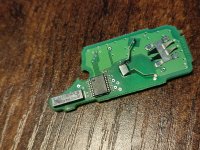- Joined
- Oct 25, 2021
- Messages
- 14
- Points
- 80
Hey guys,
I picked up a Panda 100hp at the start of the year to replace my 1.2 panda, but I'm having a bit of trouble with the keys. I've got a key fob with buttons and a spare key without. Both work fine with the physical key and start the car, and lock and unlock it with no problems. But the car doesn't respond to the remote buttons on the key fob.
I've checked the voltage on the key's battery, and taken the key to a local key shop, who confirmed it was giving off a strong signal. They weren't sure what the issue is and said they thought there may be a problem with the car itself. So I called up another place who claim to also be auto locksmiths, hoping they might have more ideas. But they said the same thing - must be something wrong with the car. I've had a search online though and haven't found anyone else with this issue, or anything on the car that could cause this. My instinct is that maybe the key is sending out a garbled signal or something, but what do I know!
What do you guys think? Is there anything on the car I can check? There's no warning lights on the dash.
I picked up a Panda 100hp at the start of the year to replace my 1.2 panda, but I'm having a bit of trouble with the keys. I've got a key fob with buttons and a spare key without. Both work fine with the physical key and start the car, and lock and unlock it with no problems. But the car doesn't respond to the remote buttons on the key fob.
I've checked the voltage on the key's battery, and taken the key to a local key shop, who confirmed it was giving off a strong signal. They weren't sure what the issue is and said they thought there may be a problem with the car itself. So I called up another place who claim to also be auto locksmiths, hoping they might have more ideas. But they said the same thing - must be something wrong with the car. I've had a search online though and haven't found anyone else with this issue, or anything on the car that could cause this. My instinct is that maybe the key is sending out a garbled signal or something, but what do I know!
What do you guys think? Is there anything on the car I can check? There's no warning lights on the dash.
- Model
- 100hp
- Year
- 2007
- Mileage
- 72000