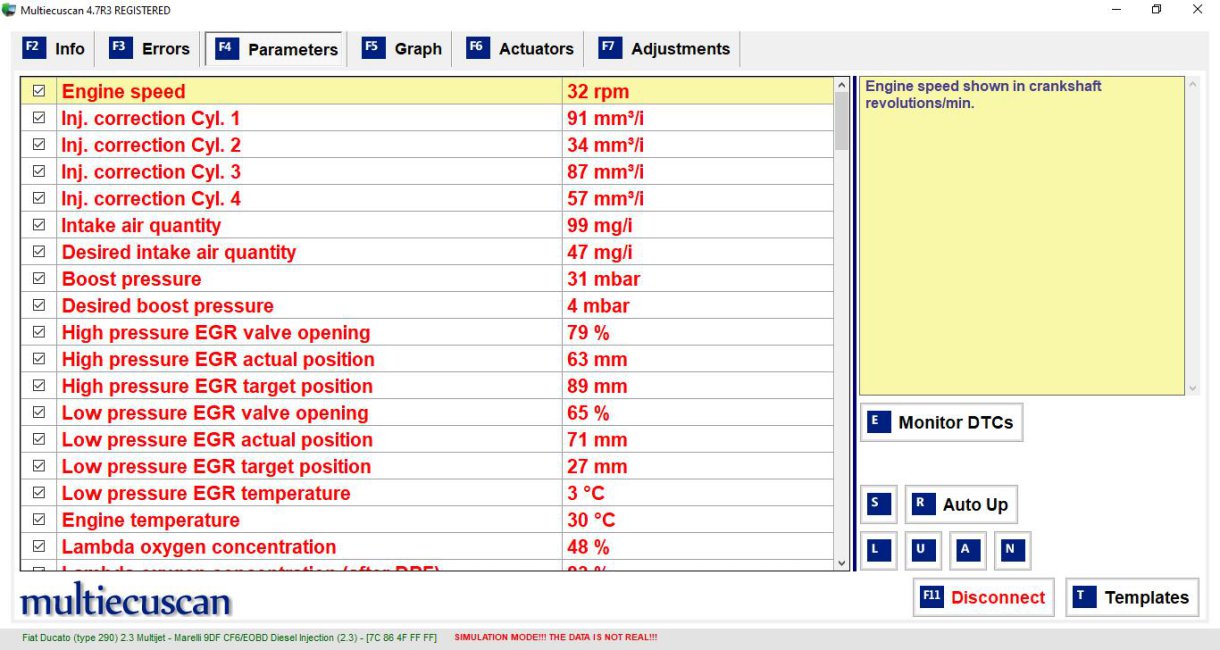On our 2016 Ducato (A class motorhome) I have the check engine light coming on and am hoping for hints to save me time tracking the problem down (especially as it is no fun working through the A Class letterbox bonnet).
I may have disturbed something, but I cannot figure out what and that could be a red herring. When I use code reader and the free version of AlfaOBD I get “P0482 - Cooling fans control 3 Open Circuit”.
If I clear the code and run engine with Aircon off then the fault does not return until the engine water temp (in Alfa OBD) gets to 95 degrees, at which time BOTH fans seem to start spinning - dashboard temp gauge gets to normal mid position early and seems to stay close to that even once warmed up, but I have not driven far with the fault. If I start the engine cold and switch on Aircon the fault light appears immediately (I am not sure if only one fan, and if so which one, is triggered by the Aircon).
I have found an eLearn diagram which I assume is close to the wiring I have, but I think it is for the earlier X250 generation and while it shows 2 fans, one of which has a resistor and extra relay mounted on the fan case (to offer two speeds I suppose) in my case both fans have a resistor and relay on the fan casing (I suppose there are also fuses and relays in the fuse box behind air filter – but I am assuming those are OK as both fans do run at one speed at least).
What I had done before the fault appeared is change the earth strap from Gearbox to Chassis (there were occasions where the starter would not turn, and the strap did look pretty corroded) I took out the air filter box to do this and also changed the air intake ducts for the cabin heater. I don’t think I disturbed any connectors, but I was nosing around trying to learn my way about and cleaning the worst of some oil that had leaked down front of engine (maybe just someone careless when filling oil, or something else to sort in future ).
).
My questions really…
Does “Fan Control 3” tell me which specific circuit I should be testing? On the diagrams the Fans are labelled N011 & N012 so "control 3" gives me no idea which is affected and whether it does or does not depend on a resistor and/or relay.
Might I find a wiring diagram that more precisely applies to my 2016 van?
Could the earth (C045 on the diagram) be to blame even though both fans both seem able to spin up OK? Connection that I think applies looks OK but seems to have been mounted (by Carthago?) on a rather thin bit of metal that I fear will break as I try to undo the bolt (I have been soaking with dismantling fluid and may succeed with this if I am patient)
Both Multiecuscan and Alfa OBD look as if they could manually activate fan speeds 1, 2 & 3 as a test - if I purchase the software. Is this likely to help identify the particular circuit to blame in my case? (I am sort of guessing the problem might be related to one of the resistors / relays on the fan housings). If I am purchasing one of the code reading s/w packages I am slightly drawn to AlfaOBD as that one allowed me to get this far with the free version, so I know it works well with my vGate interface and for a similar price supposedly gets all future updates not just one year – but would MES give more options/flexibility for any future problems?
Many thanks for any ideas - or just tell me to stop being lazy - get in there and check everything but it is more comfortable sitting in front of this computer than inserting my head and one arm at a time into the letterbox!
but it is more comfortable sitting in front of this computer than inserting my head and one arm at a time into the letterbox!
I may have disturbed something, but I cannot figure out what and that could be a red herring. When I use code reader and the free version of AlfaOBD I get “P0482 - Cooling fans control 3 Open Circuit”.
If I clear the code and run engine with Aircon off then the fault does not return until the engine water temp (in Alfa OBD) gets to 95 degrees, at which time BOTH fans seem to start spinning - dashboard temp gauge gets to normal mid position early and seems to stay close to that even once warmed up, but I have not driven far with the fault. If I start the engine cold and switch on Aircon the fault light appears immediately (I am not sure if only one fan, and if so which one, is triggered by the Aircon).
I have found an eLearn diagram which I assume is close to the wiring I have, but I think it is for the earlier X250 generation and while it shows 2 fans, one of which has a resistor and extra relay mounted on the fan case (to offer two speeds I suppose) in my case both fans have a resistor and relay on the fan casing (I suppose there are also fuses and relays in the fuse box behind air filter – but I am assuming those are OK as both fans do run at one speed at least).
What I had done before the fault appeared is change the earth strap from Gearbox to Chassis (there were occasions where the starter would not turn, and the strap did look pretty corroded) I took out the air filter box to do this and also changed the air intake ducts for the cabin heater. I don’t think I disturbed any connectors, but I was nosing around trying to learn my way about and cleaning the worst of some oil that had leaked down front of engine (maybe just someone careless when filling oil, or something else to sort in future
My questions really…
Does “Fan Control 3” tell me which specific circuit I should be testing? On the diagrams the Fans are labelled N011 & N012 so "control 3" gives me no idea which is affected and whether it does or does not depend on a resistor and/or relay.
Might I find a wiring diagram that more precisely applies to my 2016 van?
Could the earth (C045 on the diagram) be to blame even though both fans both seem able to spin up OK? Connection that I think applies looks OK but seems to have been mounted (by Carthago?) on a rather thin bit of metal that I fear will break as I try to undo the bolt (I have been soaking with dismantling fluid and may succeed with this if I am patient)
Both Multiecuscan and Alfa OBD look as if they could manually activate fan speeds 1, 2 & 3 as a test - if I purchase the software. Is this likely to help identify the particular circuit to blame in my case? (I am sort of guessing the problem might be related to one of the resistors / relays on the fan housings). If I am purchasing one of the code reading s/w packages I am slightly drawn to AlfaOBD as that one allowed me to get this far with the free version, so I know it works well with my vGate interface and for a similar price supposedly gets all future updates not just one year – but would MES give more options/flexibility for any future problems?
Many thanks for any ideas - or just tell me to stop being lazy - get in there and check everything
- Model
- X290 2.3 148PS/F1AE3481E
- Year
- 2016
- Mileage
- 108000