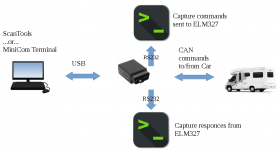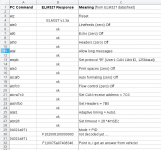Hi,
I have the MultiECUscanner (from Gendan & using a STN1110 chip). Using the supplied software, it seems to be working. However....
I would like to "get under the hood", so I have been reading the ELM327 datasheet. Page 32 gives advice on talking to a vehicle using a terminal program (putty). This is a log of my session:
[FONT=Courier New, Courier, monospace]>ati
ELM327 v1.3a
>atz
ELM327 v1.3a
>at sp0
OK
>01 00
SEARCHING...
UNABLE TO CONNECT
>
[/FONT][FONT=Courier New, Courier, monospace]Any suggestions on why I'm only getting "Unable to Connect"?
Regards, Martin
[/FONT]
I have the MultiECUscanner (from Gendan & using a STN1110 chip). Using the supplied software, it seems to be working. However....
I would like to "get under the hood", so I have been reading the ELM327 datasheet. Page 32 gives advice on talking to a vehicle using a terminal program (putty). This is a log of my session:
[FONT=Courier New, Courier, monospace]>ati
ELM327 v1.3a
>atz
ELM327 v1.3a
>at sp0
OK
>01 00
SEARCHING...
UNABLE TO CONNECT
>
[/FONT][FONT=Courier New, Courier, monospace]Any suggestions on why I'm only getting "Unable to Connect"?
Regards, Martin
[/FONT]