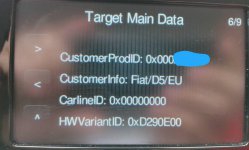- Joined
- Dec 23, 2017
- Messages
- 89
- Points
- 23
Hi there!
If anybody has been having issues with bluetooth pairing on the newer iPhones, there has been an update for the uconnect radio.
I believe it is safer for your dealer to do it, but my dealership is quite far away and I just manually did it myself with a prepared usb flash drive. Tell them that you have issues pairing your new iPhone.
Firmware flashing always has risks associated to it. Make sure you have a good known working USB drive! You will be responsible if flashing fails etc. There is NO WAY to DOWNGRADE. So you gotta stick to liking the new black background Ahhhh
This is for all uConnect models, those with the 'Nav' and those without it. I have only tested it with my own one which is without the Nav and it's fine. (I think this is for European models, not sure if the US one differs?)
Video tutorial (Italian)
The newer firmware version is: VP2_CO_12.00.24.01
I updated my system by extracting the zipped firmware onto a cleanly formatted flash drive (FAT32) and then pasting all of the extracted files onto the drive. I plugged in the USB and waited a couple of minutes until the firmware software update dialog appeared and pressed Start.
Drove around the A40 for 25 minutes and whilst updating, the screen does flash blank and sometimes does change to Italian whilst updating various parts of the system. After the update is complete a green tick appears, you unplug the USB and allow it to turn on itself and it is updated.
If you have not prepared the usb correctly, or files are corrupted it is possible to brick the device, which is why I recommend you to send it to a garage to minimise this risk as you are the one doing this. The files are digitally signed with a certificate to prevent modification of the original system files (so not possible to edit the firmware )
)
There is graphical changes, the background is no longer red but black and the bluetooth is fixed for newer iPhones. Apart from that, I honestly see no benefits of this unless you are having issues with Bluetooth pairing.
Changelog (Google Translate)
I did notice that disabling the eco button on the dualogic will no longer show the Alfa's DNA screen on the uconnect radio. Probably bug since it's initial firmware release seeing as the Mito uses this the same radio.
Found a pic on Google of the black ui (which is what Fiat are now using on their newer uconnect models)

If anybody has been having issues with bluetooth pairing on the newer iPhones, there has been an update for the uconnect radio.
I believe it is safer for your dealer to do it, but my dealership is quite far away and I just manually did it myself with a prepared usb flash drive. Tell them that you have issues pairing your new iPhone.
Firmware flashing always has risks associated to it. Make sure you have a good known working USB drive! You will be responsible if flashing fails etc. There is NO WAY to DOWNGRADE. So you gotta stick to liking the new black background Ahhhh
This is for all uConnect models, those with the 'Nav' and those without it. I have only tested it with my own one which is without the Nav and it's fine. (I think this is for European models, not sure if the US one differs?)
Video tutorial (Italian)
The newer firmware version is: VP2_CO_12.00.24.01
Code:
Fiat Source: download.witexedi.aftersales.fiat.com/VP/VP2_CO_12.00.24.01.zip
Mega Mirror: mega.nz/#!JMNUgIiA!ABsCmJi_MhKAMItw65fPRxQElGcF4KPWTvIxzrwH6M4I updated my system by extracting the zipped firmware onto a cleanly formatted flash drive (FAT32) and then pasting all of the extracted files onto the drive. I plugged in the USB and waited a couple of minutes until the firmware software update dialog appeared and pressed Start.
Drove around the A40 for 25 minutes and whilst updating, the screen does flash blank and sometimes does change to Italian whilst updating various parts of the system. After the update is complete a green tick appears, you unplug the USB and allow it to turn on itself and it is updated.
If you have not prepared the usb correctly, or files are corrupted it is possible to brick the device, which is why I recommend you to send it to a garage to minimise this risk as you are the one doing this. The files are digitally signed with a certificate to prevent modification of the original system files (so not possible to edit the firmware
There is graphical changes, the background is no longer red but black and the bluetooth is fixed for newer iPhones. Apart from that, I honestly see no benefits of this unless you are having issues with Bluetooth pairing.
Changelog (Google Translate)
it solves the following problems:
failure DAB
browser slowness
black screen
lock or spontaneous reboot
problems with iPhone IOS 10
block during listen-called
voice recognition nonfunzionante
cd / usb not working
audio malfunction during navigation
misalignment speed tachometer-radio
Introduces these improvements:
increased list of compatible telephones
activation and deactivation function ECO drive via voice commands
information ECO drive on gpl versions
improved the strategy of the AF function
possibility to switch off and on the SMS READER function
possibility to update the maps through tom tom site
possibility to view additional elements on maps
possibility to view street numbers and name roads on map
possibility to select a POI on map and display the name and phone number
display Album Art for usb devices
improved SMS READER function
improved scanning frequencies from steering wheel commands
improved directory order
improved graphics ECO drive application
I did notice that disabling the eco button on the dualogic will no longer show the Alfa's DNA screen on the uconnect radio. Probably bug since it's initial firmware release seeing as the Mito uses this the same radio.
Found a pic on Google of the black ui (which is what Fiat are now using on their newer uconnect models)
Attachments
Last edited: